UPDATE: The 1.4gHz AMD Athlon Thunderbird is definitely faster than the Intel Pentium 4 1.7gHz processor where MPEG-2 encoding is concerned. See later in the thread.
_______________________________
I have some early, yet interesting speed test results.
I finished building my new home system this weekend.
It's an AMD 1.4Ghz Athlon Thunderbird processor on a remarkably inexpensive Elite Group K7S5A motherboard, which features the relatively new SiS 735 chipset.
As far as I know, this is the first time anybody has reported how well this board works with OHCI DV boards.
I tested this motherboard with an ATI DV Wonder OHCI compliant board, which features the AGERE Firewire chip:
This Agere (formerly Lucent) chip is also used in the Maxtor firewire board.
I am using Ulead MediaStudio Pro 6.5.
My Elite Group K7S5A motherboard features 512mb of Corsair 2100 DDR ram.
My bios settings are relatively "safe."
In other words, I haven't experimented with some of the faster settings, which might make a difference.
At work, I have a Pentium 4, 1.7Ghz Dell Dimension 8100 with 512mb of Rambus ram.
The Dell computer has one of those awful Dell bios/motherboard combos using an Intel 850 chipset. The bios offers practically no configuration options.
Needless to say, the Dell Dimension cost far more to purchase than it cost me to build my home AMD workstation.
In addition, we initially experimented with OHCI DV boards (2) in the Dell Dimension computer and we had perfect performance only with DV clips shot in 48kHz, 16-bit mode.
We had awful crackling, popping, and chirping noise problems during scrubbing and output to tape using DV material shot in 32kHz, 12-bit mode, using the Dell workstation.
During timeline playback, the 32kHz, 12-bit material would lose audio completely during 3D transitions.
Timeline playback worked perfectly with clips shot in 48kHz, 16-bit mode (using the Dell workstation). No noise. No dropout. Go figure.
Using the Dell workstation, we also tried converting the 32kHz, 12 bit material to 48kHz, 16-bit and the conversion did not work as the noise translated over during the conversion.
Using the Dell workstation, we replaced the OHCI DV boards with a Canopus DV Raptor, which also seemed to initially have problems with the 32kHz, 12-bit material.
But - finally - we got the Canopus board to work perfectly - even with the 32kHz, 12-bit material - and we decided to leave well enough alone and not experiment any more with the OHCI boards in the Dell computer as we use an old Sony DCR-VX1000 that only offers the 32kHz, 12-bit setting (it can only play back 48kHz, 16-bit material) and we have lots of legacy 32kHz, 12-bit tape. The Canopus DV codec is considerably faster at rendering, too. (Otherwise, we would've preferred the OHCI boards.)
Now on to my Athlon motherboard system results:
The Elite Group mainboard is stunningly inexpensive - you can buy one on http://www.pricewatch.com for under $70.
Ulead's MediaStudio Pro 6.5 is - as far as I know- the only professional-level NLE that has code that is optimized for *both* the 3DNow! and SSE2 instruction sets of the AMD Athlon Thunderbird and the Intel Pentium 4 processors, respectively.
I can confirm that my test results have surprised me.
I personally expected my Athlon 1.4 system to "smoke" my Pentium 1.7 system at work.
Why?
I had read so many articles on the Web about the Athlon Thunderbird 1.4 actually beating the Pentium 4 2.0Ghz processor in some cases.
Well, this has not been true in my tests so far.
I took two DV clips... both Microsoft Type 1 DV .avis... and dropped one into track Va and the other into track Vb.
Between them, the fx track, I created a "cross-fade" transition.
I "sandwiched" the cross fade between the two clips for their entire :10 second duration.
I then rendered.
My results:
AMD Athlon 1.4gHz: 33 seconds
Pentium 4 1.7gHz: 26 seconds
I plan to experiment with some setting in my bios to see if I can improve the Athlon results.
A more interesting test would be to use one of AMD's newly announced Athlon "XP" processors:
Still, Terry Stetler appears to have been correct about the Pentium being faster.
Would it change my mind about my home system?
No.
I am EXTREMELY satisfied with this new Athlon workstation here at home!
This Elite Group motherboard has performed very, very well.
I have done numerous captures from a Canon ZR20 using Ulead MediaStudio Pro 6.5's Video Capture module.
No dropped frames.
Flawless device control.
Flawless timeline playback.
These perfect tests were with 48kHz, 16-bit DV clips.
I again experienced a curious issue relative to DV clips shot in 32kHz, 12-bit mode.
Clips that were shot in 32kHz, 12-bit mode did not work properly during timeline playback, specifically, their audio entirely "dropped out" during 3D transitions.
I even checked the timeline playback to the camcorder and replayed it to be sure.
Yes the audio was absent during 3D transitions.
Curious, I chose the FILE>CREATE video method and the final render worked PERFECTLY - no audio drop out.
I also experimented with converting the clips from 32kHz, 12 bit to 48kHz, 16-bit - which also resulted in TOTAL SUCCESS.
Timeline playback using the FORMER 32kHz, 12-bit material CONVERTED TO 48kHz, 16-bit was perfect even during the 3D transitions. No audio drop out.
Were there any "pops, clicks, crackles" where the K7S5A system audio was concerned?
ABSOLUTELY NONE... even with the 32kHz, 12-bit material.
(I tested using the Elite Group K7S5A mainboard's built-in, onboard audio.)
So for those of you OHCI DV board users who have been cautiously eyeing this SiS 735 chipset K7S5A motherboard from Elite Group - go for it.
I am using it with a cheap CompUSA VGA display card that also features a SiS chip.
That said, I like the way the OHCI board performs over the Canopus DV Raptor in many key respects:
1. scrubbing out to external monitor is possible directly from the MediaStudio Pro timeline using OHCI DV boards (not possible with Canopus DV Raptor).
2. capture is possible from within MediaStudio Pro's Video Capture module using OHCI DV boards (not possible with Canopus DV Raptor).
3. there are no file size limitations with OHCI DV boards due to NTFS/Windows 2000 drive formatting (Canopus DV Raptor still requires reference .avis and other workarounds).
4. the OHCI DV boards are far less expensive (the DV Raptor STILL sells for around $300 while the DV Wonder by ATI sells for $49).
One other caution about OHCI boards:
I have tested the cube effect in BorisFX 3.5.5.
One can map video to all sides of the cube using Canopus DV .avis because the BorisFX "movie mapping" supports all Video for Windows .avis.
With Direct Show .avis (Microsoft DV Type 1), Boris 3.5.5 will only support mapping video to two sides of the cube.
In other words, Boris will read Direct Show .avis that originate from MediaStudio Pro's Va or Vb tracks.
But if one tries to map .avis located elsewhere on one's hard drive as "movies" to the remaining sides of the cube... one cannot do so.
Workaround:
Mapping video to the other sides of the cube requires one to convert Microsoft DV .avis on one's hard drive to Quicktime DV files.
Boris will then allow the QuickTime DV files to be mapped as "movies" to the remaining sides of a cube.
I do not know if BorisFX 6.0 offers greater support for Direct Show, but I'll ask the folks at Boris to clarify that.
- Jerry Jones
_______________________________
I have some early, yet interesting speed test results.
I finished building my new home system this weekend.
It's an AMD 1.4Ghz Athlon Thunderbird processor on a remarkably inexpensive Elite Group K7S5A motherboard, which features the relatively new SiS 735 chipset.
As far as I know, this is the first time anybody has reported how well this board works with OHCI DV boards.
I tested this motherboard with an ATI DV Wonder OHCI compliant board, which features the AGERE Firewire chip:
This Agere (formerly Lucent) chip is also used in the Maxtor firewire board.
I am using Ulead MediaStudio Pro 6.5.
My Elite Group K7S5A motherboard features 512mb of Corsair 2100 DDR ram.
My bios settings are relatively "safe."
In other words, I haven't experimented with some of the faster settings, which might make a difference.
At work, I have a Pentium 4, 1.7Ghz Dell Dimension 8100 with 512mb of Rambus ram.
The Dell computer has one of those awful Dell bios/motherboard combos using an Intel 850 chipset. The bios offers practically no configuration options.
Needless to say, the Dell Dimension cost far more to purchase than it cost me to build my home AMD workstation.
In addition, we initially experimented with OHCI DV boards (2) in the Dell Dimension computer and we had perfect performance only with DV clips shot in 48kHz, 16-bit mode.
We had awful crackling, popping, and chirping noise problems during scrubbing and output to tape using DV material shot in 32kHz, 12-bit mode, using the Dell workstation.
During timeline playback, the 32kHz, 12-bit material would lose audio completely during 3D transitions.
Timeline playback worked perfectly with clips shot in 48kHz, 16-bit mode (using the Dell workstation). No noise. No dropout. Go figure.
Using the Dell workstation, we also tried converting the 32kHz, 12 bit material to 48kHz, 16-bit and the conversion did not work as the noise translated over during the conversion.
Using the Dell workstation, we replaced the OHCI DV boards with a Canopus DV Raptor, which also seemed to initially have problems with the 32kHz, 12-bit material.
But - finally - we got the Canopus board to work perfectly - even with the 32kHz, 12-bit material - and we decided to leave well enough alone and not experiment any more with the OHCI boards in the Dell computer as we use an old Sony DCR-VX1000 that only offers the 32kHz, 12-bit setting (it can only play back 48kHz, 16-bit material) and we have lots of legacy 32kHz, 12-bit tape. The Canopus DV codec is considerably faster at rendering, too. (Otherwise, we would've preferred the OHCI boards.)
Now on to my Athlon motherboard system results:
The Elite Group mainboard is stunningly inexpensive - you can buy one on http://www.pricewatch.com for under $70.
Ulead's MediaStudio Pro 6.5 is - as far as I know- the only professional-level NLE that has code that is optimized for *both* the 3DNow! and SSE2 instruction sets of the AMD Athlon Thunderbird and the Intel Pentium 4 processors, respectively.
I can confirm that my test results have surprised me.
I personally expected my Athlon 1.4 system to "smoke" my Pentium 1.7 system at work.
Why?
I had read so many articles on the Web about the Athlon Thunderbird 1.4 actually beating the Pentium 4 2.0Ghz processor in some cases.
Well, this has not been true in my tests so far.
I took two DV clips... both Microsoft Type 1 DV .avis... and dropped one into track Va and the other into track Vb.
Between them, the fx track, I created a "cross-fade" transition.
I "sandwiched" the cross fade between the two clips for their entire :10 second duration.
I then rendered.
My results:
AMD Athlon 1.4gHz: 33 seconds
Pentium 4 1.7gHz: 26 seconds
I plan to experiment with some setting in my bios to see if I can improve the Athlon results.
A more interesting test would be to use one of AMD's newly announced Athlon "XP" processors:
Still, Terry Stetler appears to have been correct about the Pentium being faster.
Would it change my mind about my home system?
No.
I am EXTREMELY satisfied with this new Athlon workstation here at home!
This Elite Group motherboard has performed very, very well.
I have done numerous captures from a Canon ZR20 using Ulead MediaStudio Pro 6.5's Video Capture module.
No dropped frames.
Flawless device control.
Flawless timeline playback.
These perfect tests were with 48kHz, 16-bit DV clips.
I again experienced a curious issue relative to DV clips shot in 32kHz, 12-bit mode.
Clips that were shot in 32kHz, 12-bit mode did not work properly during timeline playback, specifically, their audio entirely "dropped out" during 3D transitions.
I even checked the timeline playback to the camcorder and replayed it to be sure.
Yes the audio was absent during 3D transitions.
Curious, I chose the FILE>CREATE video method and the final render worked PERFECTLY - no audio drop out.
I also experimented with converting the clips from 32kHz, 12 bit to 48kHz, 16-bit - which also resulted in TOTAL SUCCESS.
Timeline playback using the FORMER 32kHz, 12-bit material CONVERTED TO 48kHz, 16-bit was perfect even during the 3D transitions. No audio drop out.
Were there any "pops, clicks, crackles" where the K7S5A system audio was concerned?
ABSOLUTELY NONE... even with the 32kHz, 12-bit material.
(I tested using the Elite Group K7S5A mainboard's built-in, onboard audio.)
So for those of you OHCI DV board users who have been cautiously eyeing this SiS 735 chipset K7S5A motherboard from Elite Group - go for it.
I am using it with a cheap CompUSA VGA display card that also features a SiS chip.
That said, I like the way the OHCI board performs over the Canopus DV Raptor in many key respects:
1. scrubbing out to external monitor is possible directly from the MediaStudio Pro timeline using OHCI DV boards (not possible with Canopus DV Raptor).
2. capture is possible from within MediaStudio Pro's Video Capture module using OHCI DV boards (not possible with Canopus DV Raptor).
3. there are no file size limitations with OHCI DV boards due to NTFS/Windows 2000 drive formatting (Canopus DV Raptor still requires reference .avis and other workarounds).
4. the OHCI DV boards are far less expensive (the DV Raptor STILL sells for around $300 while the DV Wonder by ATI sells for $49).
One other caution about OHCI boards:
I have tested the cube effect in BorisFX 3.5.5.
One can map video to all sides of the cube using Canopus DV .avis because the BorisFX "movie mapping" supports all Video for Windows .avis.
With Direct Show .avis (Microsoft DV Type 1), Boris 3.5.5 will only support mapping video to two sides of the cube.
In other words, Boris will read Direct Show .avis that originate from MediaStudio Pro's Va or Vb tracks.
But if one tries to map .avis located elsewhere on one's hard drive as "movies" to the remaining sides of the cube... one cannot do so.
Workaround:
Mapping video to the other sides of the cube requires one to convert Microsoft DV .avis on one's hard drive to Quicktime DV files.
Boris will then allow the QuickTime DV files to be mapped as "movies" to the remaining sides of a cube.
I do not know if BorisFX 6.0 offers greater support for Direct Show, but I'll ask the folks at Boris to clarify that.
- Jerry Jones

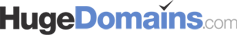

 .
. .
.

Comment