@ flying dutchman. So: just what is the maximum size of an an mpeg 2 file that will fit on a 650 (74 minute) or 700 (80 minute) cdr? I am surprised that you fitted an 820 mb file on as I have been keeping my mpeg 2 renders to below 700mb. I guess I could increase the bitrate if I'm being too conservative.
Been an interesting thread this one!
In reply to one of the posts about DVD writing: I just wonder much disc space and time it would take to capture and prepare files for writing to DVD-I can't imagine letting tmpgenc render 4gb worth of video!
I would think it would be time for hardware capture straight to mpeg2.
Been an interesting thread this one!
In reply to one of the posts about DVD writing: I just wonder much disc space and time it would take to capture and prepare files for writing to DVD-I can't imagine letting tmpgenc render 4gb worth of video!
I would think it would be time for hardware capture straight to mpeg2.

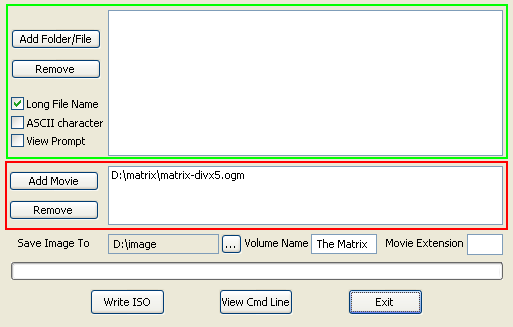


Comment