Hi,
I want to covert some MPEG2 video I have to DIVX.
The video needs slight editing (begining and end cutting) and also aspect ratio correcting.
What is the best way to go abouts this?
Thanks
I want to covert some MPEG2 video I have to DIVX.
The video needs slight editing (begining and end cutting) and also aspect ratio correcting.
What is the best way to go abouts this?
Thanks

 )
)
 Fractal Design Arc Mini R2, 3800X, Asus B450M-PRO mATX, 2x8GB B-die@3800C16, AMD Vega64, Seasonic 850W Gold, Black Ice Nemesis/Laing DDC/EKWB 240 Loop (VRM>CPU>GPU), Noctua Fans.
Fractal Design Arc Mini R2, 3800X, Asus B450M-PRO mATX, 2x8GB B-die@3800C16, AMD Vega64, Seasonic 850W Gold, Black Ice Nemesis/Laing DDC/EKWB 240 Loop (VRM>CPU>GPU), Noctua Fans.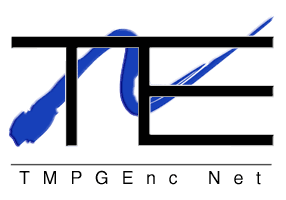

Comment