Anybody try the 4186's yet? Just posted on the Voyetra site on 5-15-03. Just curious to see if there is a reason to try it out, I didn't see a readme or changelog.
EDIT, installed and found the changelog:
What's New?
===========
v4186
* EAX 2.0 fully compliant. Query for BasicSupport of Deferred EAX
properties now works.
* Speaker configuration no longer jumps to different configurations
while starting games.
* 3d hw acceleration DSP task management improved.
* Bugchecks on uninstalling resolved. NOTE: the 4184 may bugcheck
as it's uninstalled.
v4184
* Optimized Installer. Removes old driver and installs new one without
having to run the install twice. Also installs in 98SE/ME/2K/XP.
* MP9 5.1 support under XP. Now you can play multi-channel WMA files!
* SRS CSII 5.1 plugin for MP9 works with this driver.
* AC3 digital over SPDIF working in 98SE (with MS QFE 269601USA8.EXE)
* Fixed game port conflict with MPX/nForce motherboards. May not work in
98se.
* Enhanced MIDI playback with better timing and fixed region exclusive
(hihats)
* Fixed DSound volume scaling. Now distant sounds in games are more audible.
* Fixed Center/Sub volumes to better match front/rear output levels.
* Fixed distortion/intermittent noise playing multiple channels at various
sample rates.
* Synced up the windows speaker modes with Santa Cruz Control Panel.
* Optimized boot time and resume from standby times.
Known Issues in this Beta:
==========================
* XP ONLY: Santa Cruz effects do not work while in 6 speaker mode.
Win 2k/me/98se are fine.
* You may have to restore the default settings in the Santa Cruz Control
Panel to see the default speaker setting you selected during the install.
* If the Santa Cruz tray icon (blue speaker) does not appear, simply run the
Santa Cruz Control Panel from the Start Menu or Windows Control Panel and
then right click on it and select the 'Load System Tray' from the context
menu.
EDIT, installed and found the changelog:
What's New?
===========
v4186
* EAX 2.0 fully compliant. Query for BasicSupport of Deferred EAX
properties now works.
* Speaker configuration no longer jumps to different configurations
while starting games.
* 3d hw acceleration DSP task management improved.
* Bugchecks on uninstalling resolved. NOTE: the 4184 may bugcheck
as it's uninstalled.
v4184
* Optimized Installer. Removes old driver and installs new one without
having to run the install twice. Also installs in 98SE/ME/2K/XP.
* MP9 5.1 support under XP. Now you can play multi-channel WMA files!
* SRS CSII 5.1 plugin for MP9 works with this driver.
* AC3 digital over SPDIF working in 98SE (with MS QFE 269601USA8.EXE)
* Fixed game port conflict with MPX/nForce motherboards. May not work in
98se.
* Enhanced MIDI playback with better timing and fixed region exclusive
(hihats)
* Fixed DSound volume scaling. Now distant sounds in games are more audible.
* Fixed Center/Sub volumes to better match front/rear output levels.
* Fixed distortion/intermittent noise playing multiple channels at various
sample rates.
* Synced up the windows speaker modes with Santa Cruz Control Panel.
* Optimized boot time and resume from standby times.
Known Issues in this Beta:
==========================
* XP ONLY: Santa Cruz effects do not work while in 6 speaker mode.
Win 2k/me/98se are fine.
* You may have to restore the default settings in the Santa Cruz Control
Panel to see the default speaker setting you selected during the install.
* If the Santa Cruz tray icon (blue speaker) does not appear, simply run the
Santa Cruz Control Panel from the Start Menu or Windows Control Panel and
then right click on it and select the 'Load System Tray' from the context
menu.

 .
.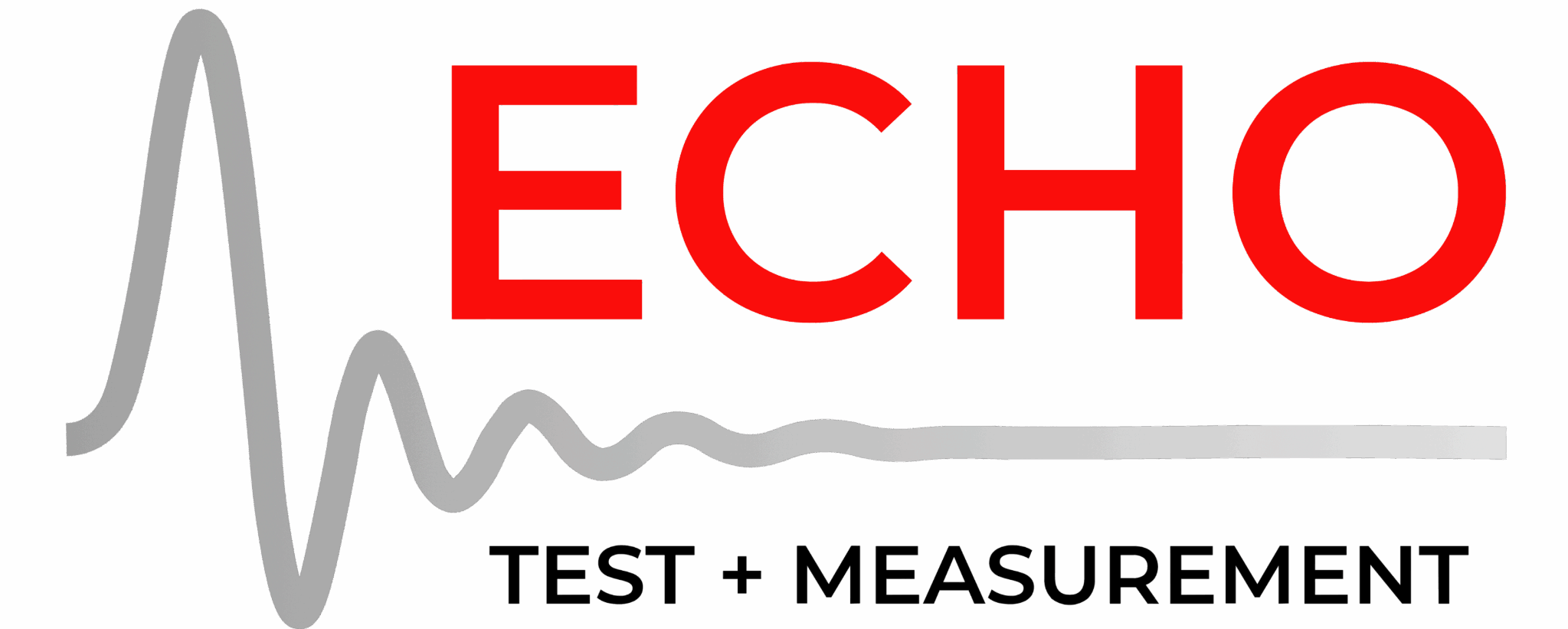
Comment