Hi all,
I am using the Nvidia WDM captute driver on an Asus FX 5200 based capture/graphics card. For some reason the driver settings will be lost when the computer is restarted or shutdown.
This happens to some extent with all capture software exept (apperently) Ulead. If I run a Ulead capture application with my settings it will fix the problem for all other software untill I restart the computer.
My OS is WinXP. Is there a way I can force the setting to remain.
Pure Motion claim that it is the capture driver fault.
Regards,
Debbie
I am using the Nvidia WDM captute driver on an Asus FX 5200 based capture/graphics card. For some reason the driver settings will be lost when the computer is restarted or shutdown.
This happens to some extent with all capture software exept (apperently) Ulead. If I run a Ulead capture application with my settings it will fix the problem for all other software untill I restart the computer.
My OS is WinXP. Is there a way I can force the setting to remain.
Pure Motion claim that it is the capture driver fault.
Regards,
Debbie


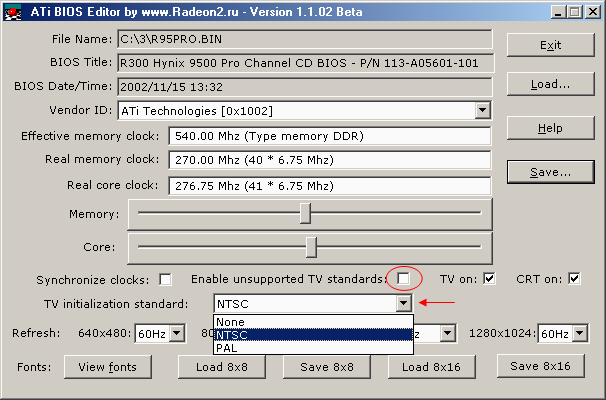
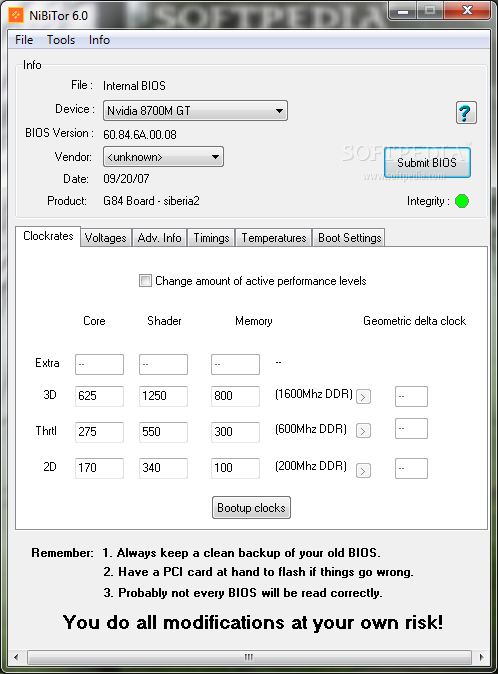

Comment