"...editing DV, playback is smooth and crisp..."
"...but it's not nearly as smooth when working with HDV clips."
"I captured HDV footage as well as DV footage using VS 10, and even when using the Proxy Mode for HDV editing, which uses smaller-sized clips for editing and then substitutes the full-resolution clips when you're done, it was impossible to get jitter-free playback of the HD video."
"The jerky playback was especially noticeable when adding transitions or filters."
"Unfortunately, when editing HDV footage, VS 10 wasn't able to smoothly play back even a simple clip even on a dual-processor Intel Xeon 3.6GHz machine with 2GB of RAM."
"Other software packages are able to play back HDV clips in real time on the same machine, and also are able to show real-time previews of dissolves using HDV footage, but not Ulead VideoStudio 10."
The criticisms above are from reviewer Charlie White:
THIS ISSUE NEEDS TO BE CHECKED, ULEAD!
PLEASE CHECK TO FIND OUT IF THE SAME PROBLEM HAPPENS IN MEDIASTUDIO PRO!
I had trouble with smooth playback of HDV clips from my JVC JY-HD10, but I assumed it was because I didn't have enough processor power.
Perhaps the problem goes deeper than that!

Jerry Jones
"...but it's not nearly as smooth when working with HDV clips."
"I captured HDV footage as well as DV footage using VS 10, and even when using the Proxy Mode for HDV editing, which uses smaller-sized clips for editing and then substitutes the full-resolution clips when you're done, it was impossible to get jitter-free playback of the HD video."
"The jerky playback was especially noticeable when adding transitions or filters."
"Unfortunately, when editing HDV footage, VS 10 wasn't able to smoothly play back even a simple clip even on a dual-processor Intel Xeon 3.6GHz machine with 2GB of RAM."
"Other software packages are able to play back HDV clips in real time on the same machine, and also are able to show real-time previews of dissolves using HDV footage, but not Ulead VideoStudio 10."
The criticisms above are from reviewer Charlie White:
THIS ISSUE NEEDS TO BE CHECKED, ULEAD!
PLEASE CHECK TO FIND OUT IF THE SAME PROBLEM HAPPENS IN MEDIASTUDIO PRO!
I had trouble with smooth playback of HDV clips from my JVC JY-HD10, but I assumed it was because I didn't have enough processor power.
Perhaps the problem goes deeper than that!

Jerry Jones

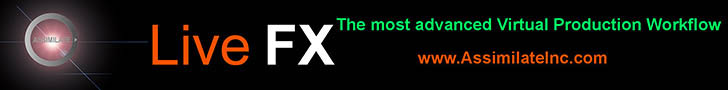





Comment