Announcement
Collapse
No announcement yet.
Opera 6.0
Collapse
X
-
 Opera 6.0
Main: Dual Xeon LV2.4Ghz@3.1Ghz | 3X21" | NVidia 6800 | 2Gb DDR | SCSI
Opera 6.0
Main: Dual Xeon LV2.4Ghz@3.1Ghz | 3X21" | NVidia 6800 | 2Gb DDR | SCSI
Second: Dual PIII 1GHz | 21" Monitor | G200MMS + Quadro 2 Pro | 512MB ECC SDRAM | SCSI
Third: Apple G4 450Mhz | 21" Monitor | Radeon 8500 | 1,5Gb SDRAM | SCSITags: None
-
Thats simple to solve pay for it and no more ads.
Comment
-
Then use mozilla: http://www.mozilla.org/releases/Originally posted by Kosh Naranek
I HATE Add-Ware !Main: Dual Xeon LV2.4Ghz@3.1Ghz | 3X21" | NVidia 6800 | 2Gb DDR | SCSI
Second: Dual PIII 1GHz | 21" Monitor | G200MMS + Quadro 2 Pro | 512MB ECC SDRAM | SCSI
Third: Apple G4 450Mhz | 21" Monitor | Radeon 8500 | 1,5Gb SDRAM | SCSI
Comment
-
Some banking sites that don't work in IE work in Opera.
So I like Opera quite a bit.
< snipped unnecessary anti-opera rant from radsoft.net >
< if you want to read it go to <a href="http://www.radsoft.net/resources/software/reviews/blacklist.html">radsoft</a> >
Last edited by orangejulius; 1 December 2001, 09:48.
Comment
-
Regarding the Banking Sites Issue :
Have you tried adjusting the privacy settings to allow those sites to use cookies ?
I.E 6 blocks those kind of cookies as a default, but you can manually allow sites to put cookies on your computer or you can set your privacy settings to low !Fear, Makes Wise Men Foolish !
incentivize transparent paradigms
Comment
-
Good suggestion, but it's not a cookie problem.Have you tried adjusting the privacy settings to allow those sites to use cookies ? -Kosh Naranek
To get some banking sites to work in IE, you have
to fiddle with IE's SSL/TLS settings.
Opera works fine out of the box.
--
More good things about Opera:
<ul>
<li>you can set a minimum font size
<li>you can press F12 and <a href="http://www.opera.com/graphics/press/guides/600pref_quick.png">turn off popups</a>
<li>you can use one of the included <a href="http://people.opera.com/~rijk/" title="scroll to bottom">sample styles</a>, like <a href="http://people.opera.com/~rijk/stylesheets/ultramarine.css" title="gold hover links on a navy blue background (matrox colors for every site)">ultramarine.css</a>
</ul>
Also, check out the <a href="http://www.opera.com/press/guides/operapower/">Top 5 Opera Power Tools</a>.Last edited by orangejulius; 30 November 2001, 17:05.
Comment
-
DJ, what you might do is send the webmaster of the site
a short note, something like:
<blockquote>
Hello, I've noticed a small error on your page,
located on [ line ] at [ url ]. The error is: [ error ].
You can reproduce the error by opening [ url ]
in the Opera web browser.
You may be able to fix it by following <a href="http://tech.irt.org/articles/js169/#4.13">JavaScript Best Practices</a>,
or consulting <a href="http://www.opera.com/docs/specs/js/">Opera's JS documents</a>.
Thanks for your help!
</blockquote>
Hopefully the webmaster will respond and do something about it.
In the meantime, you can press F12 to turn off JS, and use the
[ noscript ] version of the page.Last edited by orangejulius; 1 December 2001, 09:51.
Comment
-
I'm giving 6.0 a try... and I've got a few questions:
How do I...
Arrange the button layout in the navbar?
Move all the bars onto one line, so that they don't consume a lot of space?
Set a specific directory to keep all bookmarks?
Dock the hotlist when using SDI?
Drag a URL to the desktop/folder?
Get Opera to remember its size & position?
Here are 2 questions I got answers to:
Disable the splash screen?
Go to opera6.ini and enter:
[USER PREFS]
SHOW SPLASH SCREEN=1
Disable the Email/News/Chat in the Hotlist:
Just set these fields in opera6.ini:
[USER PREFS]
Show News Client=0
Show IM Client=0
Show E-mail Client=0
Comment

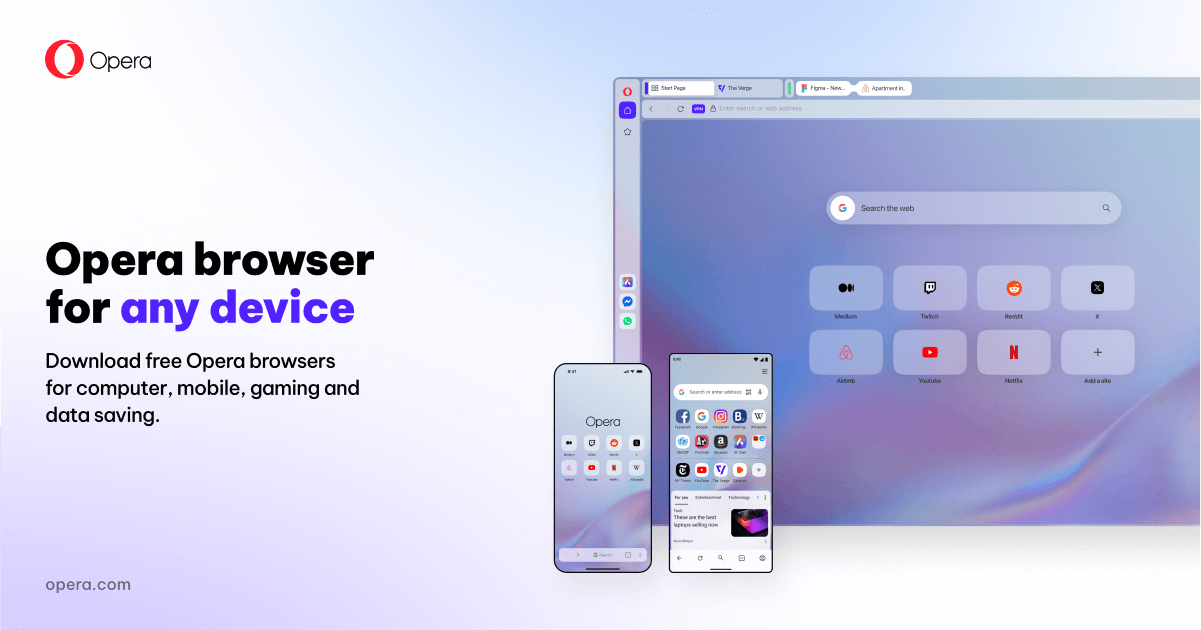


Comment