I’m switching to Win2k and I’m updating my Patches/Drivers/Utilities CD. Here’s the list of utilities I find useful and I’ll install them or keep them on CD. Please post what you’re using and your comment about it.
I know that most of you know these utilities and use them, but not everyone posting here is poweruser, so I’m explaining each and every utility.
Compiling CD with latest drivers, utilites and patches (IE, Corel, DirectX, window media, Windows service packs) gratly speeds up installing of Windows.
CD Burning
CloneCD
Exact copies of CDs
Nero
CD copying software – professional, widespread (you can add sessions at your clients since they use it)
Viewers:
ACDSee4
Picture browser
Adobe Acrobat Reader 5
A must
Quickview Plus 6.0
Quickview – better than one in Windows
Internet Related:
CuteFTP
FTP Client
DL Express (Download Express)
Fastest download, allows multiple downloads, resume, adjustable speed
Google toolbar for Internet Explorer 5.0+
Google integrated in IE also allows basic popup blocking with advanced options
Icq2002a
Communications client
Lavasoft Adaware
Spyware removal
Lynx
Dos browser
mIRC
IRC chat client
Mozilla
Opensource web browser for Windows, ‘nix and other platforms. Browser, mail, page editor, chat client, address book. Allows tabbed browsing, popup blocking, add blocking, download manager, based on Gecko rendering engine, which is the most W3C compatible engine ATM
Trillian
Communications client that allows connecting to multiple communications accounts
Media:
BS Player
DivX player that has subtitle support
DivX bundle
Codec and player. BSPLayer is IMO/IME better
Quicktime
Required
RealPlayer, Real Player 8, Real One Player
Required, but be careful and use custom install to disable annoying features and phoning home. Regedit is necessary after install to remove startup.
WinAmp280
A must. They say 3.0 is not as good as 2.8. Since 2.8 works for me I haven’t taken time to install and test 3.0.
Archivers:
WinZIP80
A must. For corporate users with limited budgets: Before last version of Powerarchiver is free and offers same functionality.
Stuffit
I’m working with mac based service bureaus and mac people love it, so it’s a must.
ACE, ARJ, IMP, RAR
Of all archivers I love command prompt ARJ best.
Utilities:
Coolmon
CoolMon is a program for monitoring vital system stats and almost anything else you wish to display on the desktop.
Diskeeper
Diskeeper is way better than built in Windows defragmenting utility (NT has no defrag utility). Allows defragmenting of system files and directory optimisation before bootup.
Memtest86
A must for system diagnostics and overclocking (testing of memory)
Motherboard Monitor
Allows monitoring of voltages, speeds and fan RPM. Coolmon can display MBM data on desktop
Sysinternals utilities
Great source of free NT/2k/XP utilities
autologon – automated log on
autorunservice – displays what starts automatically
bginfo – info on your computer on desktop in real time
bluescreen screensaver – realistic BSOD screensawer with reboot and corrupt chkdsk/autochk errors
contig – bootup system files defragmenter
pagedfrg – bootup pagefile defragmenter
procexpnt – process explorer – which process is using what files
volid – allows to change volume IDs of floppies and HDDs
Nokia Monitor Test
Monitor test with patterns for troubleshooting
PQ Driveimage 2002
Allows you to create backup of disk image. Create image after windows install and if something goes wrong just reimage. Also useful when buying new hard drive.
PQ Partition Magic 7.0
Partition resizing without reformatting.
wcpuID
Identifies CPU frequency and CPU. Also good for online bragging.
Benchmarks:
3dMark
For fps kiddies, LOL. It’s useful when comparing system upgrades and for graphic card stress testing. For benchamaking use games and other utilities as well. I downloaded it to help a fellow MURCer with his GF2MX problems (benched my cards for comparison).
Please post what utilities are you using.
/EDIT Fixed grammar and links.
I know that most of you know these utilities and use them, but not everyone posting here is poweruser, so I’m explaining each and every utility.
Compiling CD with latest drivers, utilites and patches (IE, Corel, DirectX, window media, Windows service packs) gratly speeds up installing of Windows.
CD Burning
CloneCD
Exact copies of CDs
Nero
CD copying software – professional, widespread (you can add sessions at your clients since they use it)
Viewers:
ACDSee4
Picture browser
Adobe Acrobat Reader 5
A must
Quickview Plus 6.0
Quickview – better than one in Windows
Internet Related:
CuteFTP
FTP Client
DL Express (Download Express)
Fastest download, allows multiple downloads, resume, adjustable speed
Google toolbar for Internet Explorer 5.0+
Google integrated in IE also allows basic popup blocking with advanced options
Icq2002a
Communications client
Lavasoft Adaware
Spyware removal
Lynx
Dos browser
mIRC
IRC chat client
Mozilla
Opensource web browser for Windows, ‘nix and other platforms. Browser, mail, page editor, chat client, address book. Allows tabbed browsing, popup blocking, add blocking, download manager, based on Gecko rendering engine, which is the most W3C compatible engine ATM
Trillian
Communications client that allows connecting to multiple communications accounts
Media:
BS Player
DivX player that has subtitle support
DivX bundle
Codec and player. BSPLayer is IMO/IME better
Quicktime
Required
RealPlayer, Real Player 8, Real One Player
Required, but be careful and use custom install to disable annoying features and phoning home. Regedit is necessary after install to remove startup.
WinAmp280
A must. They say 3.0 is not as good as 2.8. Since 2.8 works for me I haven’t taken time to install and test 3.0.
Archivers:
WinZIP80
A must. For corporate users with limited budgets: Before last version of Powerarchiver is free and offers same functionality.
Stuffit
I’m working with mac based service bureaus and mac people love it, so it’s a must.
ACE, ARJ, IMP, RAR
Of all archivers I love command prompt ARJ best.
Utilities:
Coolmon
CoolMon is a program for monitoring vital system stats and almost anything else you wish to display on the desktop.
Diskeeper
Diskeeper is way better than built in Windows defragmenting utility (NT has no defrag utility). Allows defragmenting of system files and directory optimisation before bootup.
Memtest86
A must for system diagnostics and overclocking (testing of memory)
Motherboard Monitor
Allows monitoring of voltages, speeds and fan RPM. Coolmon can display MBM data on desktop
Sysinternals utilities
Great source of free NT/2k/XP utilities
autologon – automated log on
autorunservice – displays what starts automatically
bginfo – info on your computer on desktop in real time
bluescreen screensaver – realistic BSOD screensawer with reboot and corrupt chkdsk/autochk errors
contig – bootup system files defragmenter
pagedfrg – bootup pagefile defragmenter
procexpnt – process explorer – which process is using what files
volid – allows to change volume IDs of floppies and HDDs
Nokia Monitor Test
Monitor test with patterns for troubleshooting
PQ Driveimage 2002
Allows you to create backup of disk image. Create image after windows install and if something goes wrong just reimage. Also useful when buying new hard drive.
PQ Partition Magic 7.0
Partition resizing without reformatting.
wcpuID
Identifies CPU frequency and CPU. Also good for online bragging.
Benchmarks:
3dMark
For fps kiddies, LOL. It’s useful when comparing system upgrades and for graphic card stress testing. For benchamaking use games and other utilities as well. I downloaded it to help a fellow MURCer with his GF2MX problems (benched my cards for comparison).
Please post what utilities are you using.
/EDIT Fixed grammar and links.

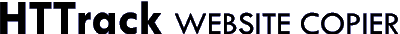
 , and can also display computer information (MBM, load, ...))
, and can also display computer information (MBM, load, ...))

 ...
...
 I also use it
I also use it

Comment