Well I hate to say it but I got a Radeon 9700 from Ebay coming UPS to me this week. I sold off my 2 19in Monitors to help pay for it, since the Parhelia is going to be retired and its future detemed at a later date. I'm kicking around getting a Dell 2000FP next year after I save up some cash to go with my Cornerstone 21in monitor so I can still do dual head and see how bad/good gaming is on a LCD.
My question is is how bad/good is the software that ATI uses to do Hydravision (think thats what they call their dualhead)? I'm just looking to have something like Outlook or another window of Opera/IE opened in the secondary montior so I can surf two pages at once or what not. I never tried Dualhead with ATI software so I'm looking for someone that has.
My question is is how bad/good is the software that ATI uses to do Hydravision (think thats what they call their dualhead)? I'm just looking to have something like Outlook or another window of Opera/IE opened in the secondary montior so I can surf two pages at once or what not. I never tried Dualhead with ATI software so I'm looking for someone that has.

 )
)

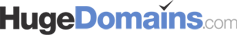
Comment