It's been awhile since I ripped a CD (a year or so). Last tiem I used LAME with the Razorlame front end...but I completely forget the name of the program i used to rip. Any reccomendations for a simple, free one?
Announcement
Collapse
No announcement yet.
CD ripping?
Collapse
X
-
-
The Internet - where men are men, women are men, and teenage girls are FBI agents!
I'm the least you could do
If only life were as easy as you
I'm the least you could do, oh yeah
If only life were as easy as you
I would still get screwed
Comment
-
When using EAC, don't forget ton configure it properly. One important thing is to set the offset correction. Allowed to me save a few badly scratched CDs !System : ASUS A8N SLI premium, Athlon 64X2 3800+, 2Gb, T7K500 320Gb SATAII, T7K250 250Gb SATAII, T7K250 250Gb ATA133, Nec ND-3520, Plextor PX130A, SB Audigy 2, Sapphire Radeon X800 GTO, 24" Dell 2407WFP.
Comment
-
Are there any tutorials or how-tos to set up eac properly? I don't know what the best options are..
AZ
Comment
-
The best options for your drive SHOULD be automagically configured.
- GurmThe Internet - where men are men, women are men, and teenage girls are FBI agents!
I'm the least you could do
If only life were as easy as you
I'm the least you could do, oh yeah
If only life were as easy as you
I would still get screwed
Comment
-
Most options are automatically detected by EAC. However you might need/want to tune up things a bit.
The best EAC tutorial on the web is here : http://www.ping.be/satcp/tutorials.htmSystem : ASUS A8N SLI premium, Athlon 64X2 3800+, 2Gb, T7K500 320Gb SATAII, T7K250 250Gb SATAII, T7K250 250Gb ATA133, Nec ND-3520, Plextor PX130A, SB Audigy 2, Sapphire Radeon X800 GTO, 24" Dell 2407WFP.
Comment
-
I hoped this much... but I thought maybe there's stuff that can't be autodetected (if c2 detection is accurate, for instance), and/or stuff that might help me save a very very badly scratched record.
BTW, is it possible at all to rip to gapless wavs (not one big file for the whole disc, but one for each song, but so that there's no gap between two songs that fade into one another, like it is when I just play the CD in an audio player)?
AZ
Comment
-
Well if EAC is properly configured, it should keep the gaps as they are on the original CD. If the CD has no pause between tracks, EAC should be able to get the files with a cue sheet and burn it with no gaps.
If it doesn't work, look on the EAC forum, the answer is probably there...System : ASUS A8N SLI premium, Athlon 64X2 3800+, 2Gb, T7K500 320Gb SATAII, T7K250 250Gb SATAII, T7K250 250Gb ATA133, Nec ND-3520, Plextor PX130A, SB Audigy 2, Sapphire Radeon X800 GTO, 24" Dell 2407WFP.
Comment

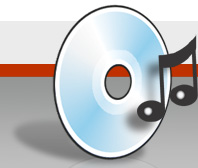
Comment