This has me baffled, so feel free to add any suggestions...
My emule comp is set using a static dhcp to 192.168.1.100. When running this scenario my software firewall was/is set to disabled.
I went to the Advanced/Firewall settings and created a rule:
Simple enough. However, when I go HERE
it replies that

My emule comp is set using a static dhcp to 192.168.1.100. When running this scenario my software firewall was/is set to disabled.
I went to the Advanced/Firewall settings and created a rule:
Allow eMule_4662 WAN,* LAN,192.168.1.100 TCP,4662
it replies that
timeout : timeout on ip xxx.xxx.xxx.xxx (6 sec)
this means, that we even did not receive a
RESET signal; maybe due to a 'stealth' firewall
this means, that we even did not receive a
RESET signal; maybe due to a 'stealth' firewall


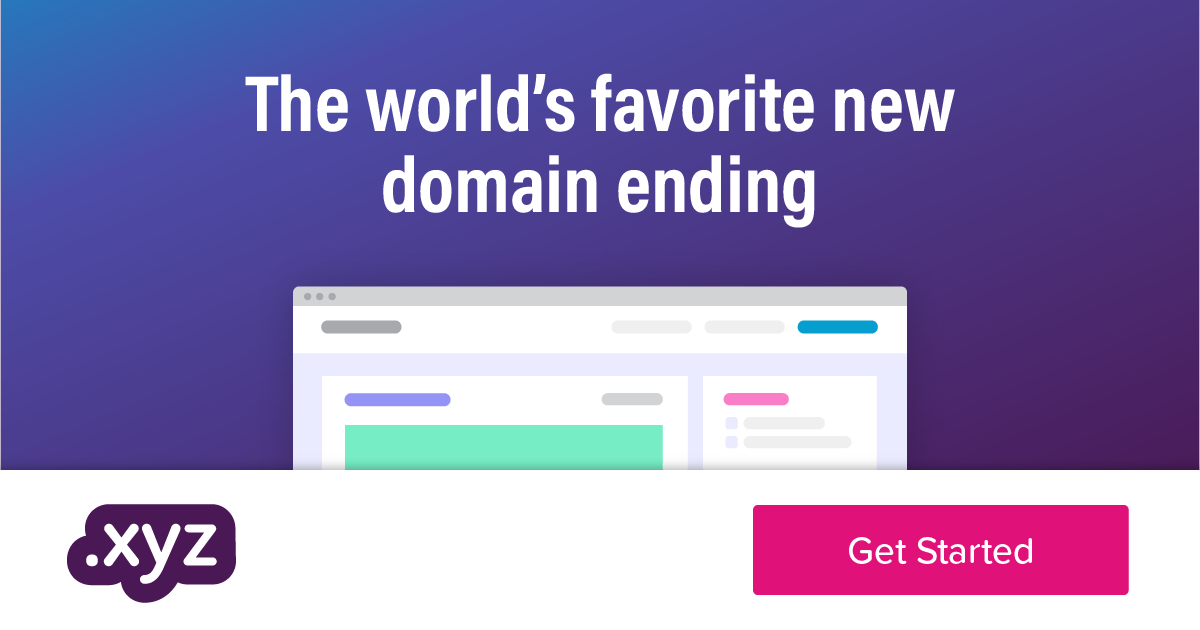


Comment