Hello,
A simple question: is it possible to work with 2 people simultaneously on an XP Professional (one person locally, the other via a remote desktop connection)? And for Windows 2000?
If not, are there "workarounds"?
Third party software?
Jörg
A simple question: is it possible to work with 2 people simultaneously on an XP Professional (one person locally, the other via a remote desktop connection)? And for Windows 2000?
If not, are there "workarounds"?
Third party software?
Jörg




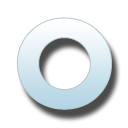
 I'll play with it a bit more.
I'll play with it a bit more.


 )
)
Comment