Hello!
I am looking for a (simple) software tool for my dad. Is there a plugin for Thunderbird that automatically resizes jpgs one attatches to outgoing mails?
If not, what is the easiest workflow for a computer novice to achieve this?
Thanks!
Jorg
I am looking for a (simple) software tool for my dad. Is there a plugin for Thunderbird that automatically resizes jpgs one attatches to outgoing mails?
If not, what is the easiest workflow for a computer novice to achieve this?
Thanks!
Jorg




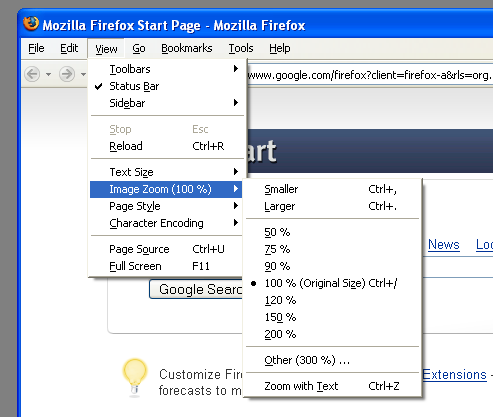
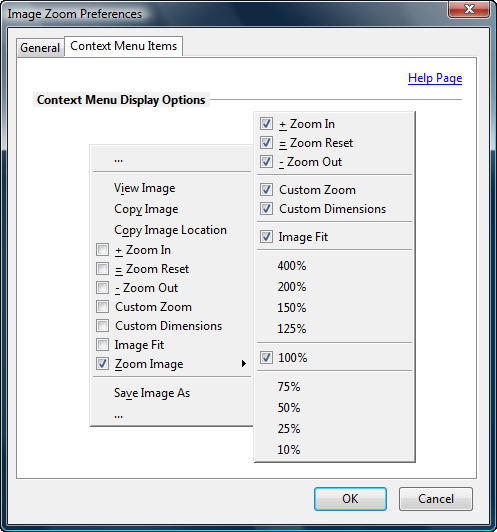
 I'll give it a go.
I'll give it a go. ). I ment a plugin that might rescale images when sending mails.
). I ment a plugin that might rescale images when sending mails.
 )
) (acceptable on mobile network connection, as long as I turn off images
(acceptable on mobile network connection, as long as I turn off images 
Comment