Target Configuration...
I am using Windows Storage Server 2008 R2, with the iSCSI Target v3.4 software... Unfortunately this is not available unless you are a Software Assurance MSDN user. If you want a reasonable replacement and don't mind Linux, by all means look into the EIT (Enterprise iSCSI Target) for Linux or FreeNAS for the BSD Crowd. FreeNAS supports all you would probably ever need to even a mid-sized business if you built the underlying hardware robust enough.
In Storage Server2008 R2 you create a new iSCSI Target in the Storage Manager. The Wizard will populate most of the data...
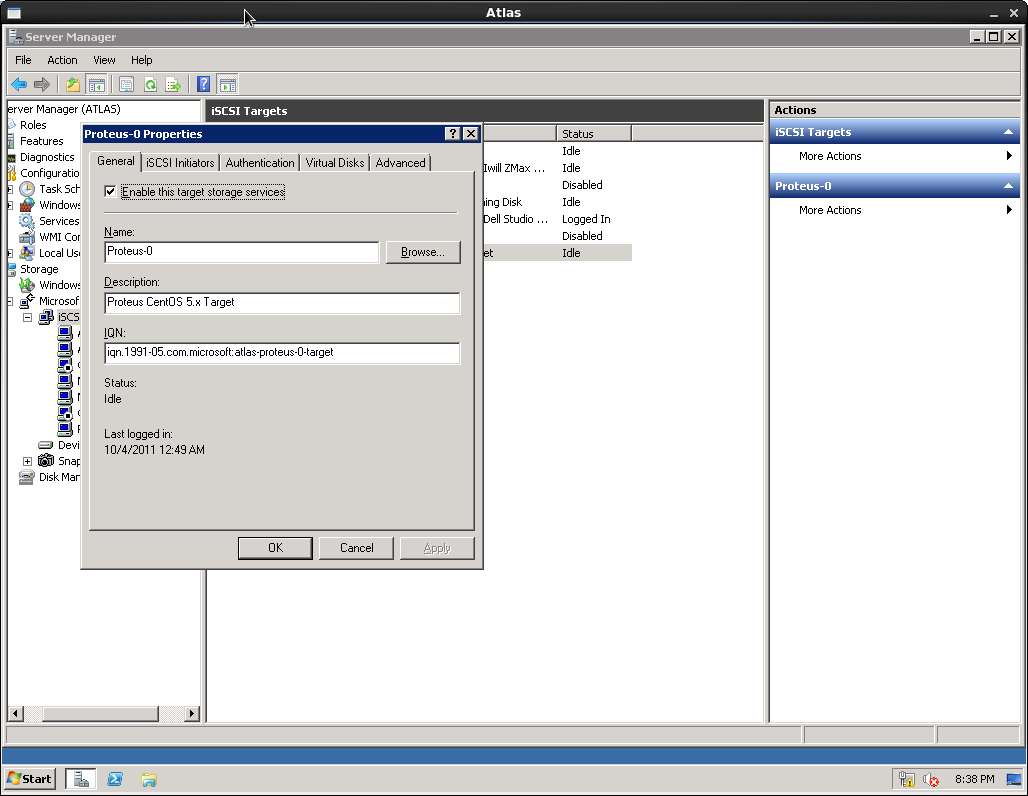
You need to set access rules for the Target... I use simple IQN addresses.
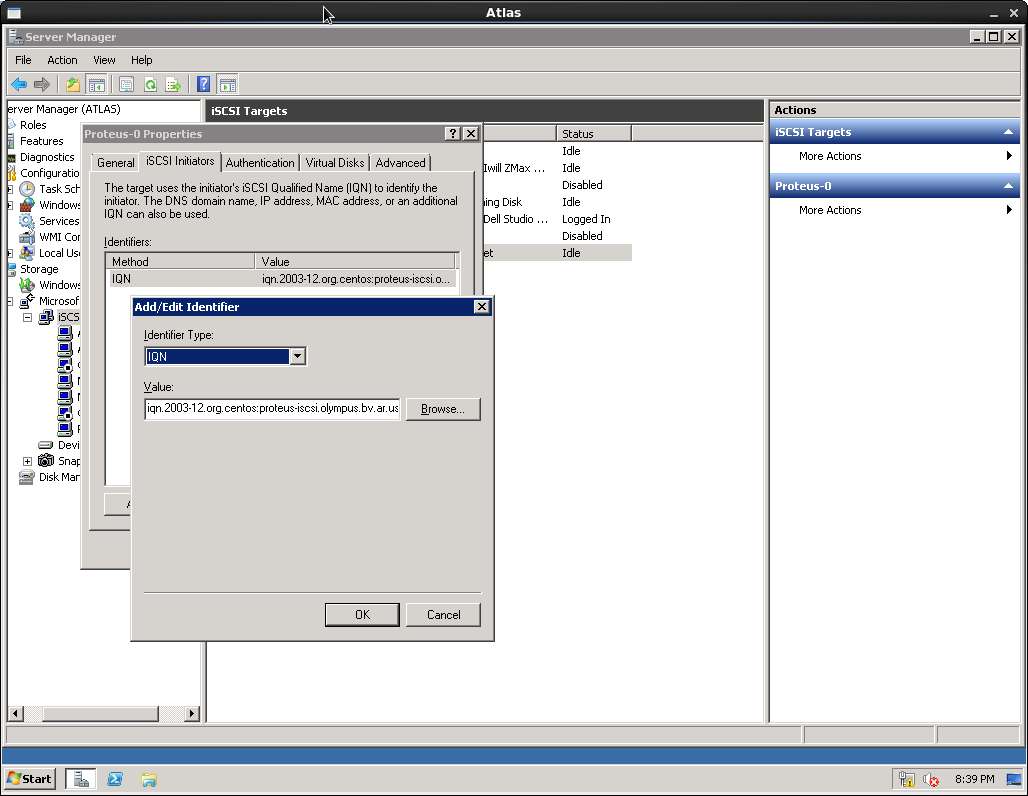
Finally you either create or mount an existing *.VHD file...
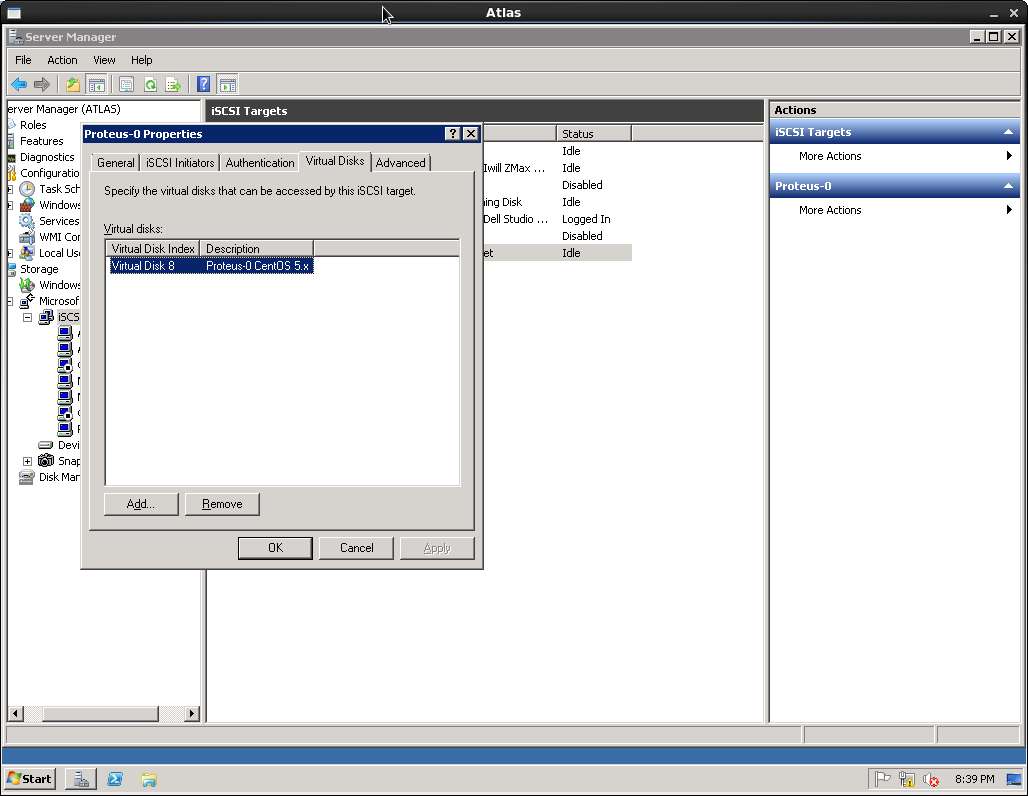
You can test this by mounting the iSCSI Target with a software initiator, or go all in and test with iPXE...I tested with a "blank" iPXE bootloader from command line.
I am using Windows Storage Server 2008 R2, with the iSCSI Target v3.4 software... Unfortunately this is not available unless you are a Software Assurance MSDN user. If you want a reasonable replacement and don't mind Linux, by all means look into the EIT (Enterprise iSCSI Target) for Linux or FreeNAS for the BSD Crowd. FreeNAS supports all you would probably ever need to even a mid-sized business if you built the underlying hardware robust enough.
In Storage Server2008 R2 you create a new iSCSI Target in the Storage Manager. The Wizard will populate most of the data...
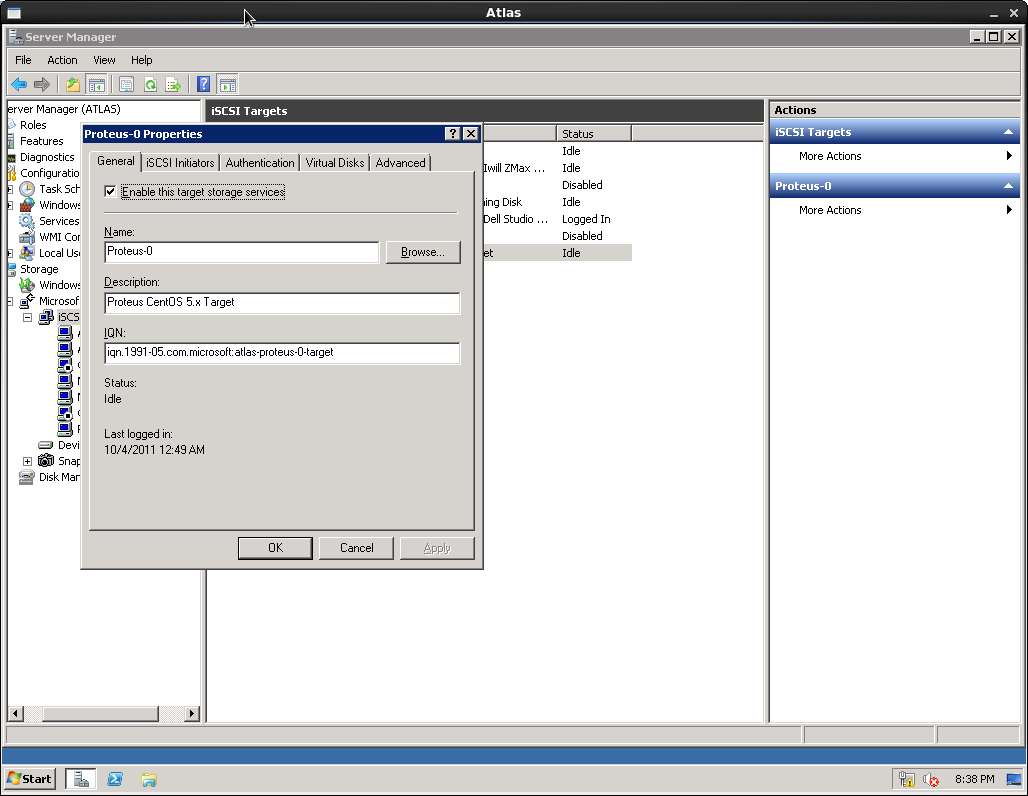
You need to set access rules for the Target... I use simple IQN addresses.
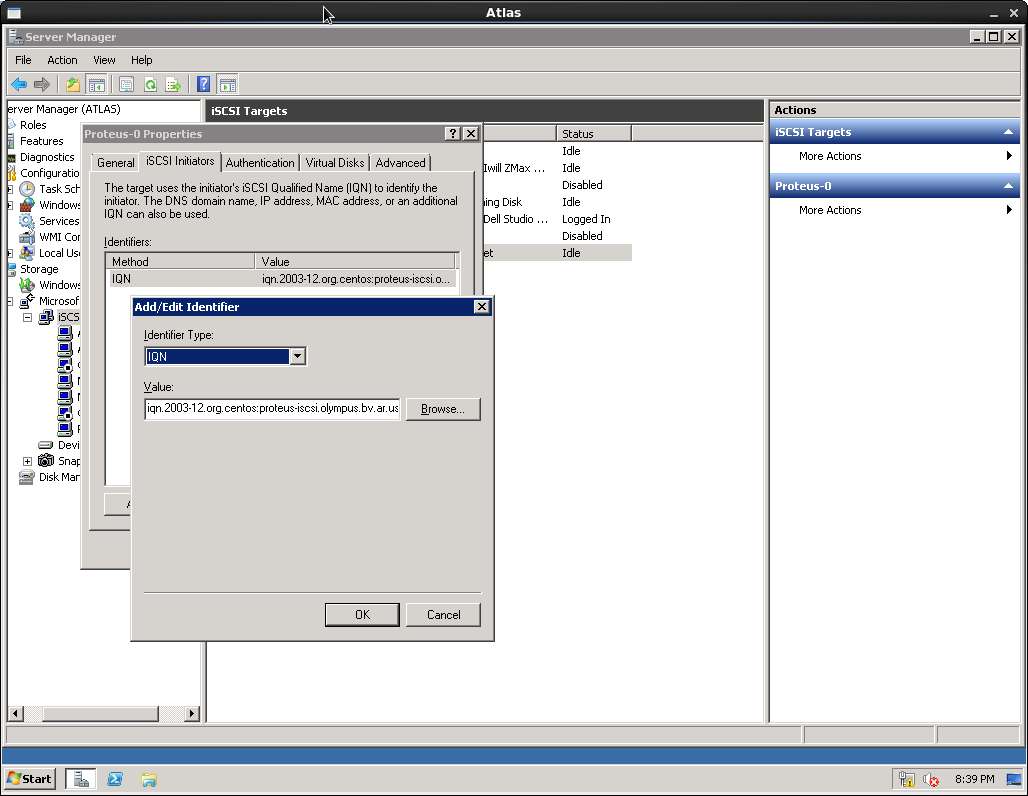
Finally you either create or mount an existing *.VHD file...
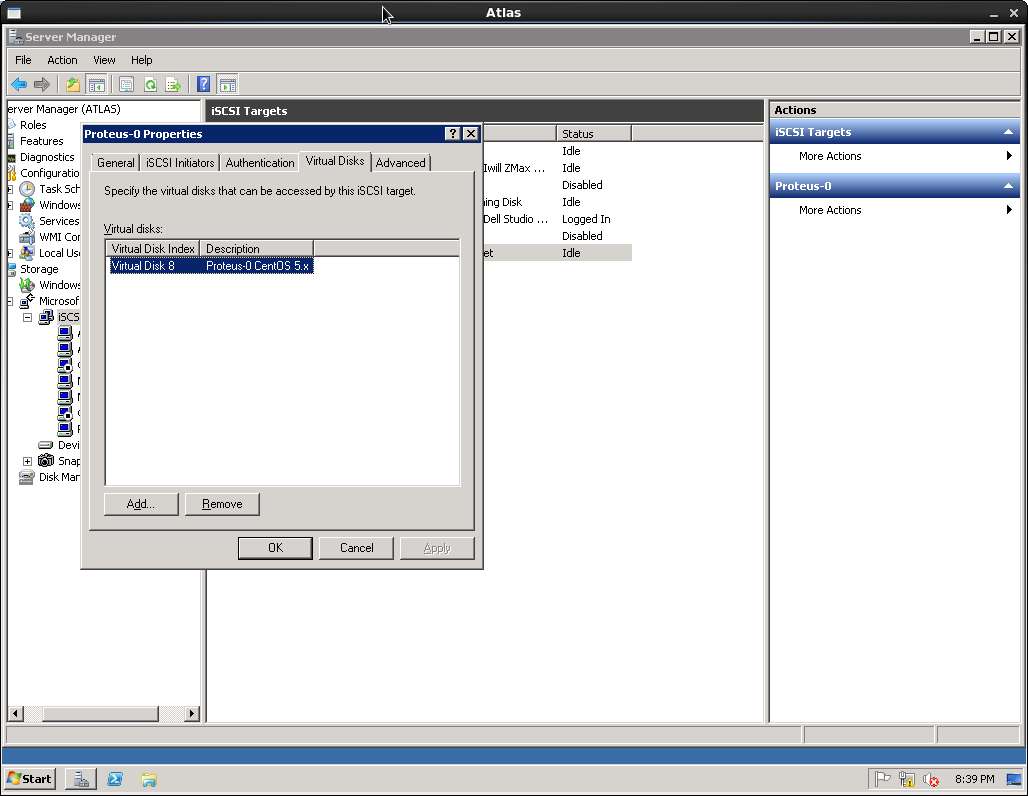
You can test this by mounting the iSCSI Target with a software initiator, or go all in and test with iPXE...I tested with a "blank" iPXE bootloader from command line.


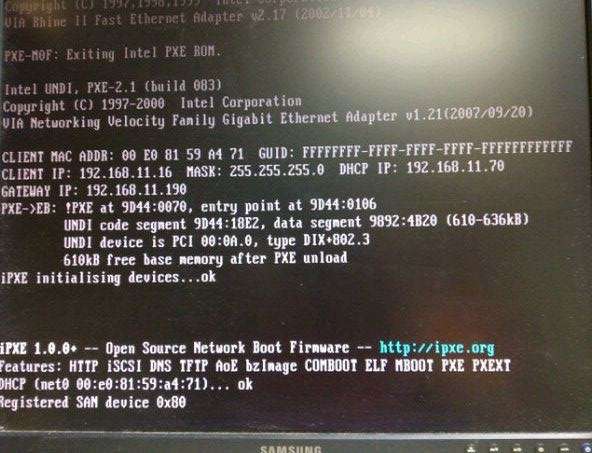
 The storage is completely separated from the local hardware and the Hypervisors.
The storage is completely separated from the local hardware and the Hypervisors.
Comment