Hello,
I finally am getting round to organizing my media system in the apartment. My initial plan was to get simple internet radios in different rooms. But I'm having a hard time finding internet radios that are nice AND have ethernet connection (wireless does not work well in the apartment, even short distances - a consequence of 30 cm thick, steel reinforced walls).
We mainly listen to online radio stations or music stored on the server.
Configuration at the moment:
a home-cinema amplifier (with multi-room output) + pc for media purpose; 1 Revo Radiostation
I would like to add something that works over ethernet and allows me to listen to online radio and play music stored on a server. Ideally I want another Revo Radiostation, but they don't manufacture that model anymore, and the new models either have no ethernet or are quite big...
I came across this speaker: http://esupport.sony.com/US/p/model-...OC=3#/howtoTab
It is both Airplay and DLNA compliant. But how do they work?
I suspect I could stream from the PC to it, but does it also work with live streams? (I have 0 experience with airplay or dlna streaming).
Jörg
I finally am getting round to organizing my media system in the apartment. My initial plan was to get simple internet radios in different rooms. But I'm having a hard time finding internet radios that are nice AND have ethernet connection (wireless does not work well in the apartment, even short distances - a consequence of 30 cm thick, steel reinforced walls).
We mainly listen to online radio stations or music stored on the server.
Configuration at the moment:
a home-cinema amplifier (with multi-room output) + pc for media purpose; 1 Revo Radiostation
I would like to add something that works over ethernet and allows me to listen to online radio and play music stored on a server. Ideally I want another Revo Radiostation, but they don't manufacture that model anymore, and the new models either have no ethernet or are quite big...
I came across this speaker: http://esupport.sony.com/US/p/model-...OC=3#/howtoTab
It is both Airplay and DLNA compliant. But how do they work?
I suspect I could stream from the PC to it, but does it also work with live streams? (I have 0 experience with airplay or dlna streaming).
Jörg


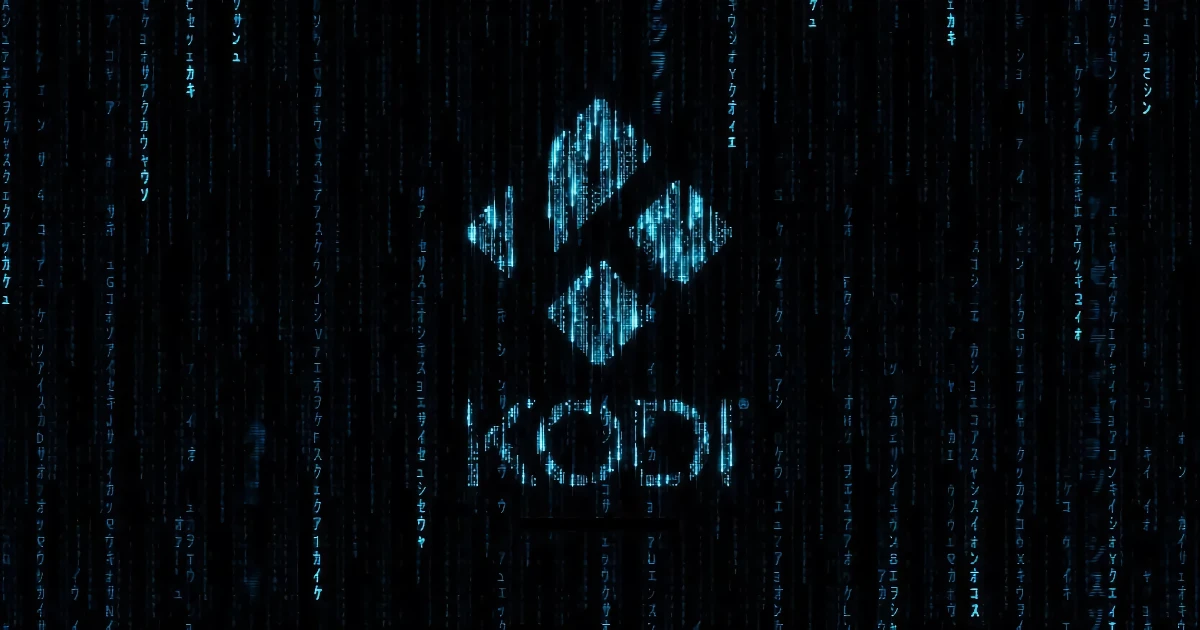





Comment