Hello,
Small question... I have a laptop which is 64 bit compatible; it ran Windows 7 32 bit (out of the box) and it got the free Windows 10 update. The update of course was also 32 bit. Now I want to reinstall Windows to get a clean installation. Can I install 64 bit with this license (will it activate)?
I seem to find that the windows 10 licenses don't really care about 32 or 64 bit, but wanted to double check here...
Thanks,
Jörg
Small question... I have a laptop which is 64 bit compatible; it ran Windows 7 32 bit (out of the box) and it got the free Windows 10 update. The update of course was also 32 bit. Now I want to reinstall Windows to get a clean installation. Can I install 64 bit with this license (will it activate)?
I seem to find that the windows 10 licenses don't really care about 32 or 64 bit, but wanted to double check here...
Thanks,
Jörg


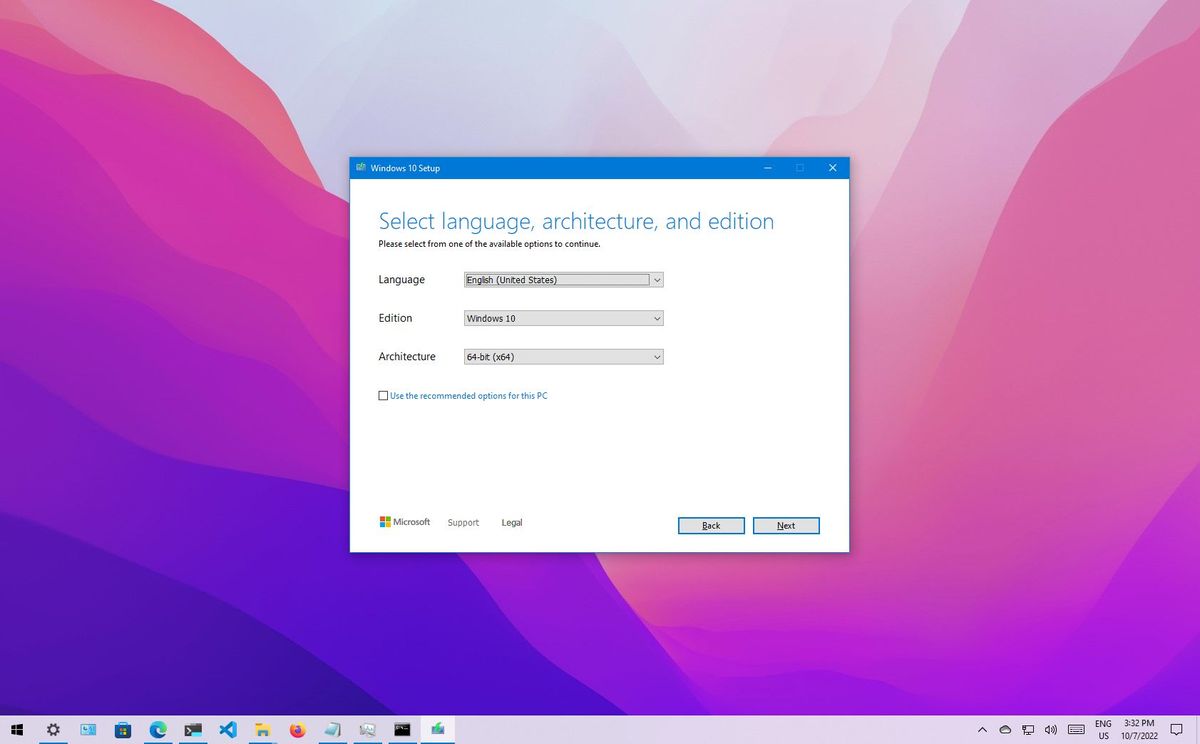



Comment