The 9888 would not be officially released this year, but no idea why. My 9879 is also a disaster, but I experience similar issues after I got updated before. I'm now trying a clean install of a 9879 iso... If that does not work well, it is also back to 9860 for me, but I worry that the 9879 would come even on a slow channel (I was on slow and got the update).
Any ways of blocking an update?
Any ways of blocking an update?


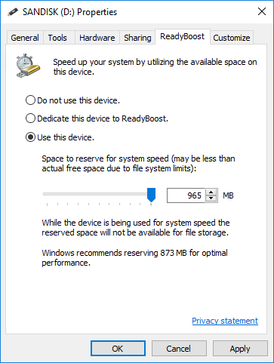

Comment